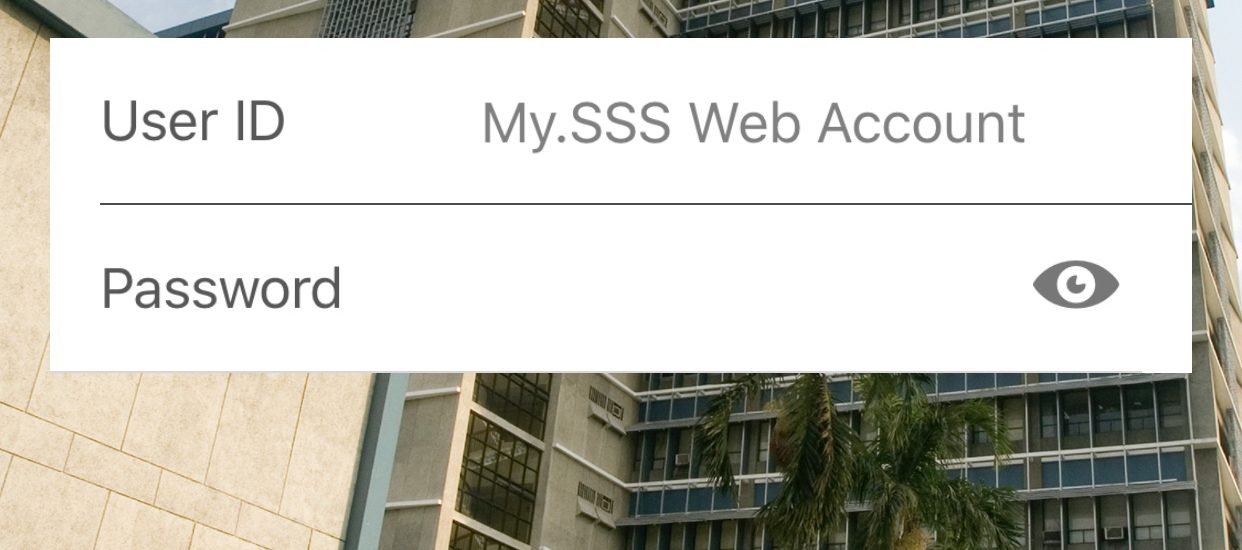SSS or Social Security System introduced its mobile app available in apple store and google play store. Currently it is updated on version 2.0 If you already registered with SSS on their website, you may use the same log in username and password. To create new account you may visit its official website at www.sss.gov.ph What are the features of SSS mobile app? 1. My information 2. My contributions 3. My loans 4. My benefits 5. Generate PRN/SOA 6. Maternity Notification In this article we will show you how to genrate your PRN in orde to pay your monthly contribution. SSS recently implemented the PRN or Payment Reference Number which can be generated on the mobile app, website, kiosk and SSS customer service. Below are the steps on how to generate the PRN using their mobile app. a. Click the icon Generate PRN/SOA b. Click Membership type and select whether you are OFW or Voluntary Member. c. Select the Applicable period from/to month and year you want to pay. You can pay the whole year if your budget suits. In my case my monthly contribution is 550 pesos. d. Once you completed the required information, click submit. The system will automatically generate your PRN and the total am
Read More >